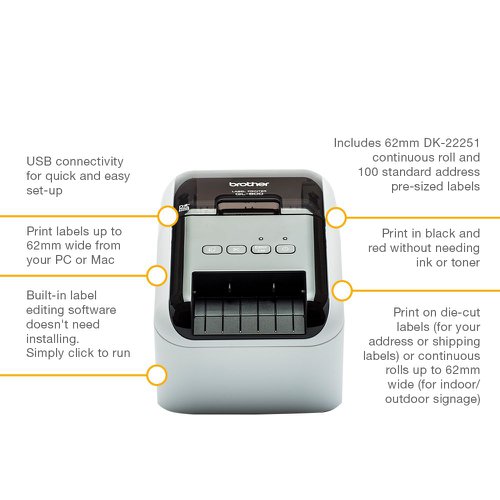Brother QL800 2 Colour Label Printer
- Choose from pre-sized labels or Brother’s continuous roll option which allows you to print labels to the size you need up to 1 metre in length
- Each roll is supplied on a spool that simply slots into the correct position in the printer every time, eliminating text alignment and paper jamming issues
- Built-in label editing software doesn't need installing. Simply click to run
- Download free P-touch Editor label design software to include barcodes, images and print from a database
- USB connectivity for quick and easy set-up
- Print in black and red without needing ink or toner up to 62mm
Description
Quickly print labels from your PC or Mac with this high speed label printer. Thanks to the integrated P-touch Editor Lite label design software it is so easy to use - simply connect to your computer, click the icon to launch the software and design and print your labels. Or use the advanced P-touch Editor label design software to include barcodes, images, and other advanced functions.
You're also able to produce labels with both black and red print without the need of ink or toner - ideal to highlight important information on a label.
Specifications
1
Brother
Printers & Scanners
Label Writers
Grey
Usb
China
125x213x142mm
Yes
ENERGY STAR Certified
Desktop Machine
No
Brother
Yes
Thermal Printer
148mm per second
Label Writers
3 Year Warranty
1.15kg
Absolutely Great Customer Reviews
Don’t just take our word for it, here’s what some of our clients are saying.
Malton Town Council

I have been using the local company Direct Imaging from approximately one year and are extremely impressed with the customer service, attention to detail and friendly staff.
Piper Crisps Ltd - Lincolnshire

Just a quick note to say how happy we are with our NEW fleet of Multi-function printers. The install went as smoothly as promised!
Motor Depot – Hull

Direct Imaging talked to us about savings we could make moving to a managed print service compared to buying stand-alone printers and toners.
Snainton Golf North Yorkshire

Using Direct Imaging I am saving loads of money using the Managed Print solution the service is awesome, it really has helped a lot!!
.svg)